NO MORE CONTENT CHAOS
HOW IT WORKS
Create folders on the go in the newly created Activity Folder panel directly in SuperOffice CRM. Move appointments and documents by dragging and dropping these to the appropriate folders.
Or set up pre-defined folder structures and assign activity and document types to the different folders. This will move the appointments and documents based on the SuperOffice CRM type automatically. The newly created Activity Folder panel can be used on companies, projects, and sales in SuperOffice CRM.
Setting up folder templates is easy. Need help? Our Knowledge Base and technical support team are just a click or call
away.
5 IMPORTANT BENEFITS
The most important benefits of using Activity Folders for
SuperOffice CRM.
Almost convinced? Testdrive it free of charge.